Let the software work for you!
Why spend extra time on tedious tasks? Instead of manually checking behavior tracking data for errors, streamline your workflow with the right tools. Gain accurate insights effortlessly and focus on what truly matters: your research and discoveries.
Posted by
Published on
Wed 20 May. 2020
Topics
| EthoVision XT | Video Tracking | Behavioral Research | Cognitive Neuroscience |

Why do more work than you have to, am I right?! While I was on the sales team at Noldus, I used to say, “Let the software work for you, don’t get stuck working for the software”. It was my poor attempt at a catchy sales pitch, but the message I wanted to convey was genuine.
Because ask yourself this; do you really want to be stuck behind your computer scouring over your behavior tracking data to make sure there aren’t any missing samples or tracking jumps between frames? No. You just want it to work, so you can focus on other things.
Noldus software tools to the rescue
Within all of the Noldus software packages, there are always built-in tools or features that are designed to make the data collection process and subsequent analysis as painless as possible. EthoVision XT in particular is full of these for virtually every phase of the experimental process. In this article, I would like to highlight some of the ones that I think can take your EthoVision XT workflow from potentially tedious to fabulous!
RESOURCES: Read more about EthoVision XT
Find out how EthoVision XT is used in a wide range of studies and how it can elevate your research!
- Free white papers and case studies
- Customer success stories
- Featured blog posts
Custom templates in EthoVision XT
If you find yourself repeating the same types of experiments, just with different subject cohorts, don’t waste your time creating a new EthoVision XT experiment from the ground up! A Custom Template will create that new experiment file for you utilizing the exact same settings from your previous study (Arena, Trial Control, Detection, Analysis Profiles, and Data Profiles).
As long as nothing changes within the physical testing space (i.e. the camera doesn’t move, or the testing arena/maze is in the same spot as last time), you can be up and running in three easy steps.
Multiple arenas – copy and arrange
Being able to track in multiple arenas at the same time is a great time saver for high-throughput testing. On the other hand, setting up all the tracking arenas within the camera view(s) can be tiresome, especially if you have several zones/zone groups. Well, not only is there a way to copy all of these settings to your subsequent arenas, but you can also arrange and fit them to the background image all at the same time.
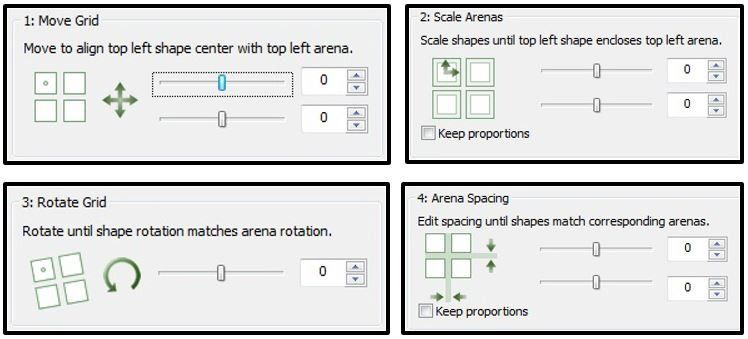
Copy/paste your trial & hardware control settings
Speaking of copying settings, the latest version of EthoVision XT allows you to copy and paste your Trial & Hardware Control boxes. You can now quickly build complex trial settings from the ground up without having to re-configure each of the available settings. This is game-changer for designing larger protocols involving not only hardware, but multiple if/then conditions as well.
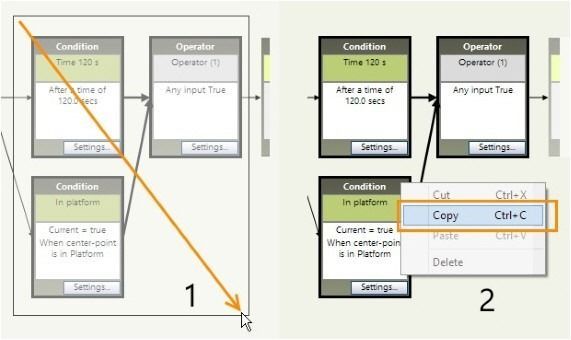
Automated detection
Need I say more, it’s automated for you! Starting with EthoVision XT 11, this handy time saver allows you to draw a box around your subject(s) and the software configures the Detection Settings for you. As one of the most important steps in the experimental setup process, why not take the stress off yourself, and avoid the time-consuming tweaks to the contrast, brightness, subject size, etc.
Batch acquisition
Working with prerecorded videos is great! With the physical work done, all that is left is to collect the data. Unfortunately, having an experiment with tons of trials can mean some serious time at the computer tracking videos.
Not the case when you use batch acquisition! Create your full trial list within the Experiment Settings (Note: be sure to change the other relevant settings – Arena, Trial Control, and Detection – if using multiple versions) and link the corresponding video files in one easy step. You can then choose to “Track All Planned Trials” within the Acquisition Settings, and with that, you’re free to go grab a fresh cup of coffee.
Track editor
It can happen - a tracking “blip” as I call it. Whether it’s a quick jump in the tracking plot or a nose/tail swap, one of the best ways to fix it is with the Track Editor. You definitely want to make use of the built in tools like “Auto Select…” and “Auto Swap…” (with ‘Auto’ in the name, you can’t go wrong).
These will comb through the trial for you and highlight the samples that fit the error criteria you specify. You tell me: would you rather watch video playback frame by frame, or just click a button and EthoVision XT does it for you?
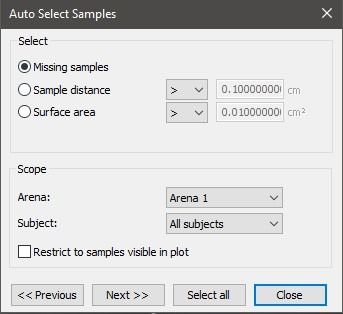
Statistics & charts
Do you know that if you have multiple Data and Analysis Profiles you can mix-and-match them ahead of time to do a quick batch processing of all the statistics? Just click the ‘Batch…’ button (right next to ‘Calculate’), and you can export all the relevant profile combinations quickly and effortlessly. It’s also nice to pair this with batch statistics calculations within the Acquisition window, so that analysis starts automatically right after the acquisition of the last trial has finished.
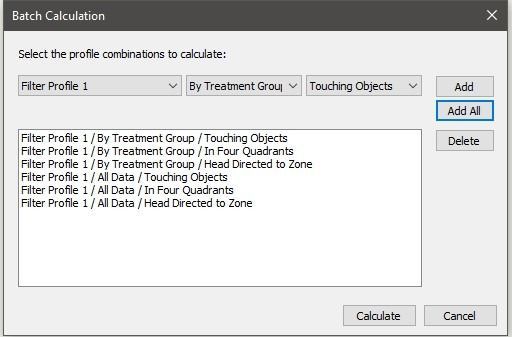
FREE TRIAL: Try EthoVision XT yourself!
Request a free trial and find out what EthoVision XT can do for your research!
- A cost-effective solution
- Powerful data selection
- Most cited video tracking system
I hope that some of these built-in helpers will come in handy and streamline some of the more, potentially time-consuming aspects of a behavioral experiment for you. This is by no means an exhaustive list, but if some these features can positively change your workflow, then you are on the way to letting the software work for you (and not the other way around)!
Related Posts

The do’s and don’ts in behavioral testing: improve your open field test
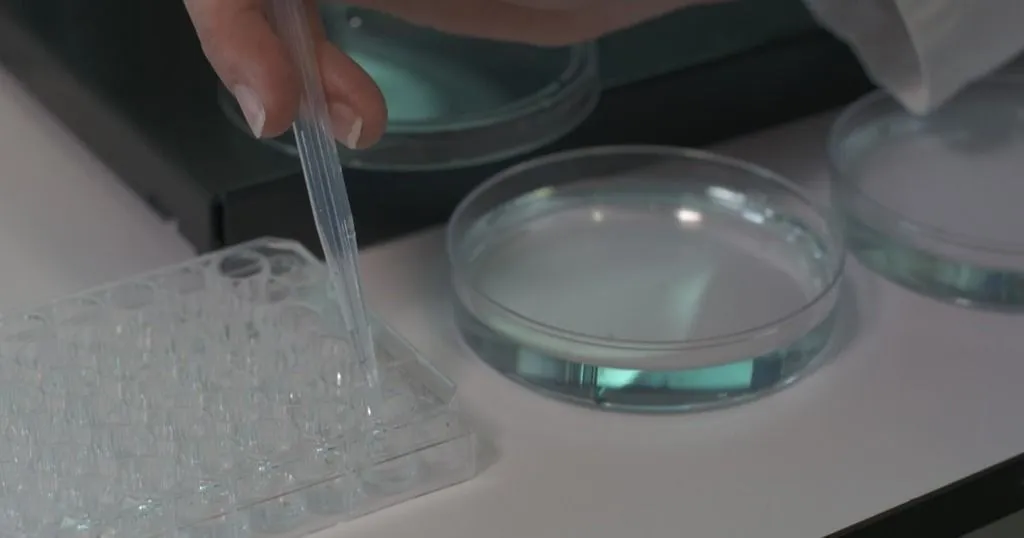
Does well plate size matter? A methodological study in zebrafish
