The ultimate list of usability lab software tools
For those of you interested in what we offer for usability studies, see how we can get you the analysis you need quickly, easily, and reliably with our UX tools. These are the Usability lab software tools you want to use!
Posted by
Published on
Thu 09 May. 2019
Topics
| FaceReader | Human Factors | UX Research | UX | UX Lab | Viso |
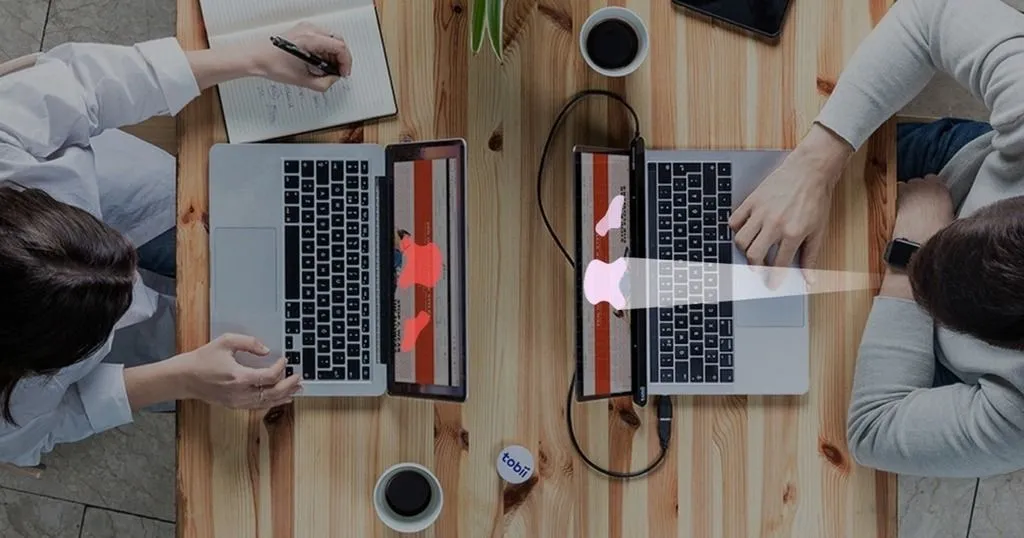
Did you know that Noldus Information Technology provides all the necessary components you need to start or update your lab for both animal and human behavior studies? If you haven’t read our blog post on the ultimate list of neuroscience software tools yet, check it out!
Usability lab software tools you want to use
For those of you interested in what we offer for usability studies, read on to see how we can get you the analysis you need quickly, easily, and reliably with our FaceReader, Viso, and eye tracking software.
Facial expression recognition software
Automated facial expression analysis software is becoming increasingly popular amongst researchers to provide an objective assessment of emotions. As human assessment of emotions has many limitations and biases, using facial expression technology can deliver a greater level of insight into behavior patterns.
FaceReader software is one example of a tool specifically designed for this purpose. It is often used in human behavior research for markets such as consumer behavior and advertising, psychological research, and usability studies.
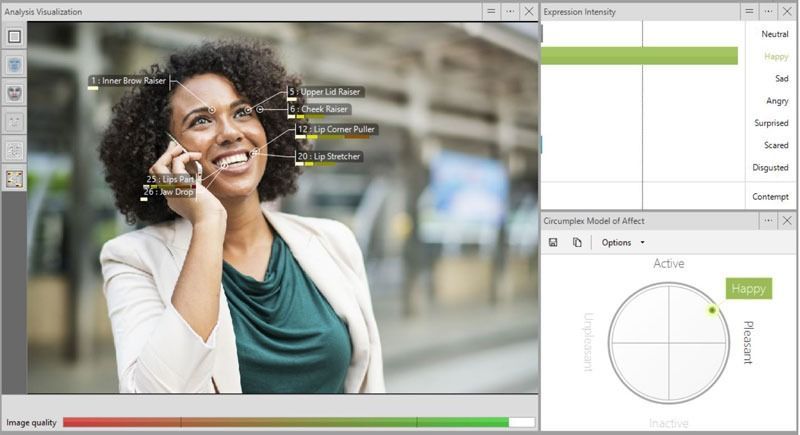
Emotion analysis with FaceReader
FaceReader can automatically determine the presence and intensity of basic emotions, including Happy, Sad, and Angry. It can also analyze the commonly occurring affective attitudes interest, boredom, and confusion. Depending on your research needs, you can then expand your software capabilities with additional add-on modules.
- Project Analysis Module - For advanced analysis and reporting, this module can automatically show test participants stimuli while accurately analyzing their facial expressions
- Action Unit Module -For automatic analysis of a selection of 20 common Action Units, such as raising of cheeks, wrinkling of nose, and lip tightening. Or create your own custom expressions (ex. embarrassment, pain, etc.)
- Remote Photoplethysmography (RPPG) - By measuring the small changes in color caused by changes in blood volume under the skin epidermis, the RPPG module can analyze heart rate and heart rate variability of your test participant without any additional hardware
- Consumption Behavior Module - To analyze behavior related to eating and talking, including taking a bite or sip, chewing, chewing motion, and talking
RESOURCES: Read more about FaceReader
Find out how FaceReader is used in a wide range of studies and how it can elevate your research!
- Free white papers
- Customer success stories
- Featured blog posts
If you are interested in trying it out, we recommend contacting us for a walkthrough with your Scientific Sales Consultant via screen share. In addition, if you would like more information, access our FaceReader page to request a quote or download a free white paper!
Multi-video and multi-room video and audio recording
If you are looking for a solution that provides you with multi-room and multi-video recording, we would like to suggest Viso. Viso is a complete AV software suite, developed to provide the video and audio material needed to gain insights into processes, human performance, and communication. This can include any sort of team training or simulation exercise, and is particularly helpful as a teaching tool for providing feedback.

Viso allows you to start and stop recordings across an unlimited number of rooms, independently of one another. By allowing you to view your test participants from different angles, Viso is an ideal solution that lets you capture the behavior of your test participants in detail.
In addition, while you are recording, you can mark events of interest per subject or add comments. This comes in handy for video playback and debriefing, and analysis is available both during and after recording.
Viso is mainly used in the user experience, healthcare, psychology, and education markets, but it can be applied to almost every need or market. To request a free demonstration via screen share with your Scientific Sales Consultant, view an explainer video, or download a free white paper, visit our Viso page!
FREE DEMO VISO: Capture skills training sessions
Request a free demonstration to find out why AV recording tool Viso is the right tool for your educational instutution!
- Easy-to-use solution
- Train and educate, enhance teamwork
- Immediate playback of recordings
Eye tracking
What are eye trackers, exactly? According to one of our preferred suppliers, Tobii Pro, they are a technology that allows you to have complete control of your device by using your eyes as you naturally would. We often integrate eye trackers into labs as well as portable set-ups thanks to the number of great benefits they provide in UX research.
Using eye trackers, you can “know” exactly what your test participants are looking at, as well as data such as number of blinks, fixations, pupil dilation, and gaze position. Fields they are commonly used in include human factors and simulation, usability testing and UX research, consumer behavior and market research, psychology research, medical research, PC and gaming research, and more!

UX testing with Tobii Pro eye tracking glasses (Source: Tobii Pro)
Noldus offers eye trackers in the form of lightweight glasses, computer monitor and desktop trackers, and remote, contact-free eye trackers. In addition, when you purchase an eye tracker from Noldus, we will assist you in the process from start to finish, including lab installation, training your team and setting up experiments, and creating custom scenarios. To request a quote or more information, contact us here and we will be happy to get you started.
Wait, there’s more!
Aside from the usability lab software and tools mentioned here, there are still a number of solutions we haven’t discussed yet, like NoldusHub and The Observer XT. We also encourage you to reach out and chat with us – we are always ready to find you a custom solution that is the best possible fit for your research.
We look forward to working with you!
Related Posts

How to build a usability lab?

UX / Neuroscience lab in the spotlight
